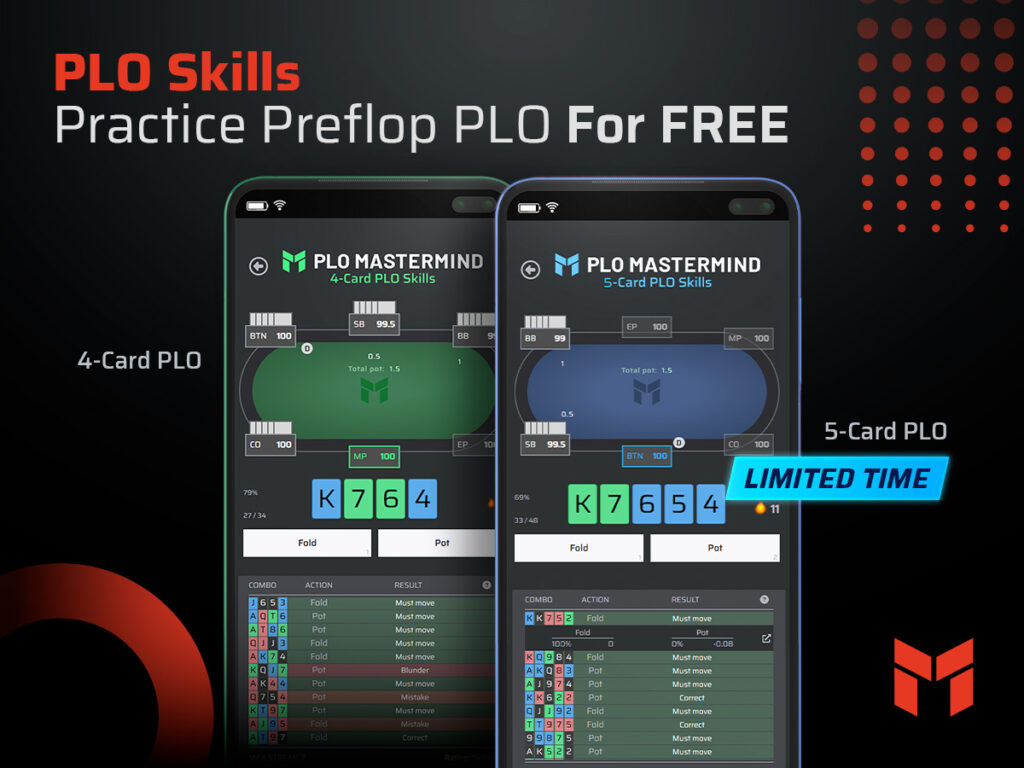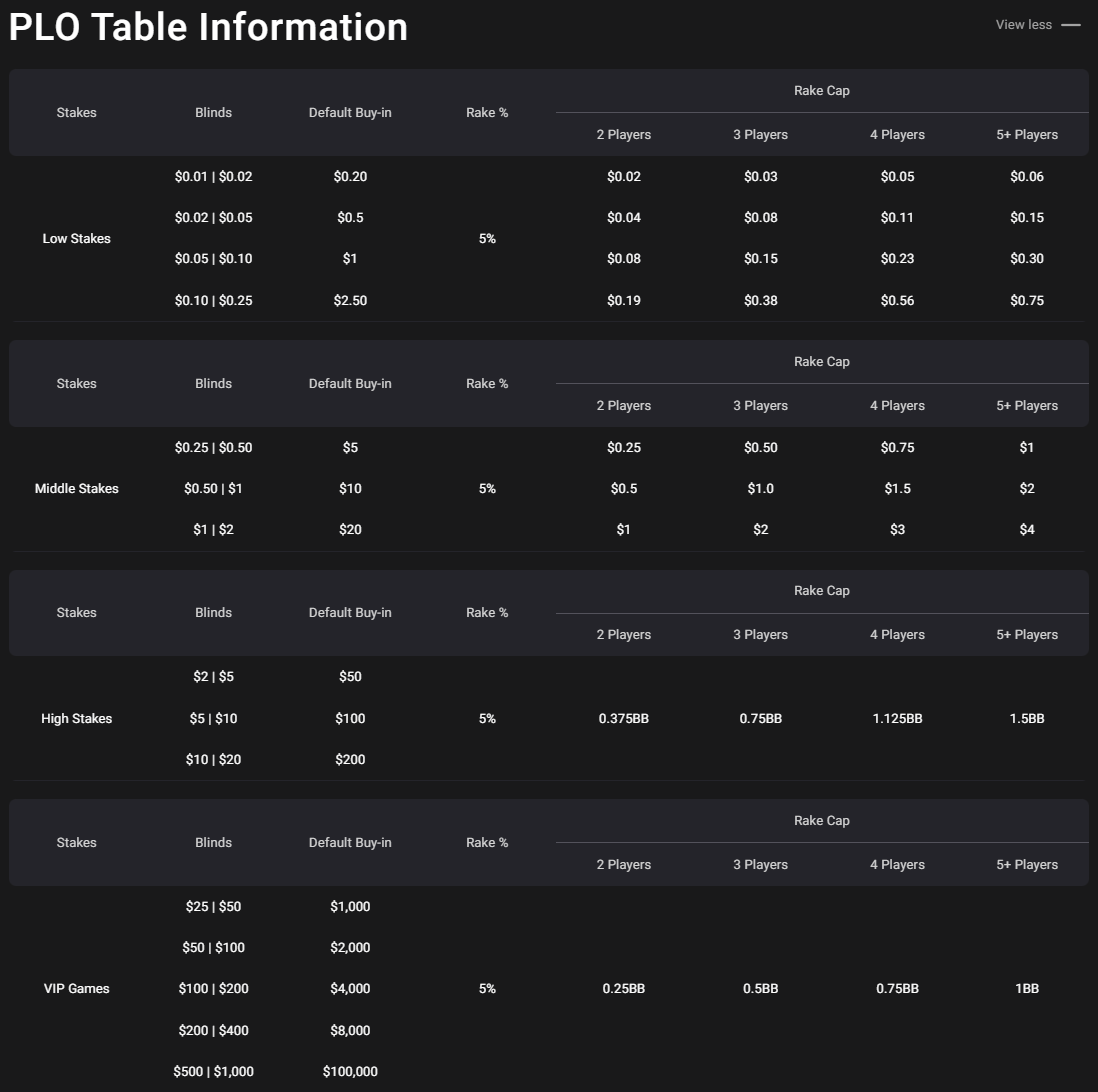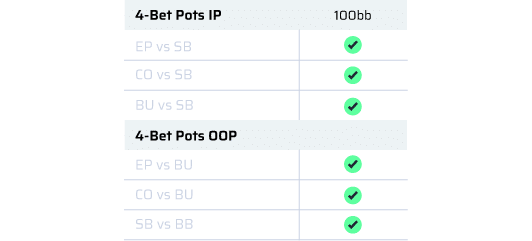An essential part of the GG network is to make gameplay fun for everybody. GGPoker rake & rakeback structures keep the system fair and even offer prizes for bad luck at the tables.
In this article we go through the main aspects that you need to know to optimize your tactics for GGPoker. In another article we have a general GGPoker Review.
1. GGPoker Rake
Rake Structure
In the following table, you can find the rake structure for regular Pot Limit Omaha cash game tables. The rake cap is displayed in big blinds, so for PLO25 ($0.10/$0.25 blinds), the rake cap is $0.75. The rake cap for a $5/$10 cash game table is $15, or 1.5 BB.
For 5- & 6-card PLO the same rake structure applies for all stakes except $10/$20, which isn’t offered at the moment.
In the table below you can find the structure for GGPoker Rush and Cash rake. The rake percentage is a flat 5%, while the rake cap is 3 BB across different stakes. Note that if the table is not full, there is no rake and no cash drop.
In terms of rake in big blinds per 100 hands (bb/100) we come to the following conclusion. Note that actual rake paid depends heavily on playing style.
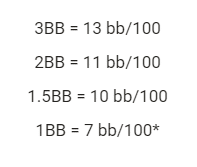
*The relatively large drop at the stakes where a 1BB rake cap is in place is because there’s no extra jackpot fee. For more information on the jackpot, go to: Bad Beat Jackpot
GGPoker PVI Rake
The idea behind Player Value Index (PVI) in GGPoker is to have recreational players benefit more in comparison to professional players in terms of rake. Instead of raking the same amount, recs should have a higher PVI factor and earn more rakeback than a pro.
GGPoker attaches a PVI factor to each player ranging from 0-1. This factor is then multiplied by your true rake generated. Each new account starts with a PVI of 1, and it can fluctuate over time depending on multiple variables.
The rakeback coming from the Fish Buffet as well as the welcome bonus is determined by this PVI rake number.
Based on our own research, the minimum PVI factor is 0.36, and the key determinants that lower your PVI score are volume and winnings. Both are perceived as typical variables for a ‘regular’ player and the higher they are, the quicker your PVI goes down.
This way the recs/regs ratio is more in balance. And when recreational player’s bankroll allows them to stay in the game longer, this also benefits the pros.
So, if you have a PVI factor of 0.8 and the true rake generated over a certain period is $1,000, your rakeback will be based on $800 PVI rake.
Fish Buffet Rakeback
How does the Fish Buffet rakeback system work?
In the screenshot you can see the different ranks within the Fish Buffet rakeback system.
For every $1 generated in PVI rake you will earn 100 FPs. In order to move up from a Bronze Shrimp to a Silver Shrimp, 6,000 FPs or generate $60 in PVI rake is needed. Additionally, there’s a time limit in order to move up in ranks which can be seen in the fourth column.
In order to move up from a Bronze Octopus to a Silver one, $600 (6,000 FPs) should be generated in rake within 30 days, or you’ll stay at the Bronze level and the FPs will be reset to zero to try again.
Whenever you reach a new rank, you’ll be awarded a spin on the fish wheel. This spin will determine your rakeback.
If you become a Silver Shrimp the spin value will be between $6 and $30. Since $60 in rake needs to be generated in order to get to this rank, the rakeback spin value lies between 10% and 50%.
Platinum Ranks
Because the variance of these spins can be high, GGPoker introduced the Platinum Ranks, featuring a fixed rakeback percentage.
Below you can see the different Platinum Ranks paying out a fixed cashback rate. For example, a Platinum Whale earns $1 per 200 FP ($2 in PVI rake) which comes down to 50% cashback.
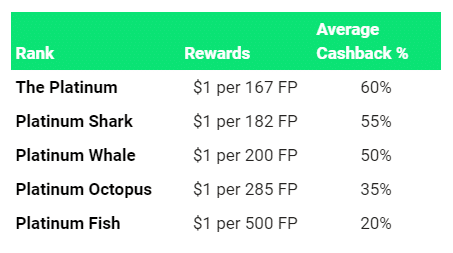
You will receive your reward for the previous week every Monday. In order to get the reward credited, you have to hit the “Collect” button in the Platinum tab. Uncollected rewards continue to accumulate each week.
For each Platinum Rank, there’s a yearly requirement to maintain your status. Once you’ve switched to Platinum Fish your status will be maintained indefinitely, earning at a 20% cashback rate.
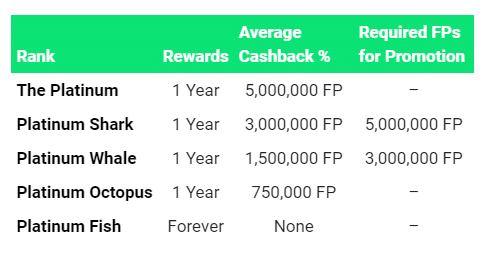
All Whale ranks can switch to Platinum Octopus, and all Octopus, Crab, and Shrimp ranks can switch to Platinum Fish at any moment.
If you’re at a Platinum Rank and want to switch back to the Fish Buffet, you can also do so. A Platinum Fish will start at Bronze Shrimp, and a Platinum Octopus will start at Bronze Whale.
You’re unable to switch back to a Platinum Rank for the time limit related to the new Bronze rank. This means that when you switch back from a Platinum Octopus to a Bronze Whale, you’re not allowed to switch back to a Platinum rank for 30 days.
Is it better for me to select the flat rakeback from the Platinum Ranks or to Spin the Wheel?
If you have a hard time climbing to the next rank in the Fish Buffet, you’re better off choosing a Platinum Rank to earn a stable cashback amount. If you’re not able to move up within the given time limit, a lot of rakeback is being left on the table, since your remaining points will cash out at a 10% rate only.
Make sure to do the calculations beforehand to know whether you’re able to reach the next rank. If you don’t make it, your current rank will be demoted to the previous one.
If you’re willing to gamble on the amount of rakeback you’ll receive from spinning the wheel, make sure to check out the frequencies of rakeback prizes to be won per rank, shown at the GGPoker website under ‘Fish Buffet’.
2. Playing Environment
Regular Tables vs. Rush & Cash
Should you play regular tables or Rush & Cash?
In this clip, PLO Mastermind coach Luuk Botter talks about the key differences between playing regular tables and fast-fold tables:
Here’s JNandez’s advice:
“I would recommend regular tables: The rake structure is better and the games are softer. You have less nitty leaderboard players and more recreational players, against whom you can build up interesting dynamics and reads.”
Waiting List Lobbying System
If you like to play in a game with a minimum number of players and currently there are no tables available, you have the option to select “Group Wait”. You’ll have to select what’s your minimum player per table requirement and as soon the criterion is met, you’ll be seated.
When no table is available you’ll be put in a queue until a table matches your requirement. In case enough players are on the waiting list a new table will be created.
This option is available in all cash games except for Rush & Cash and VIP games.
Cash Game Buy-Ins
How much should your buy-in be?
The minimum buy-in for regular Pot Limit Omaha Cash Game tables are 10 big blinds and the minimum buy-in for PLO playing the fast-fold format Rush & Cash is 20 big blinds.
JNandez’s advice:
“I would recommend to buy-in as deep as possible if most of the players on the table are deep as well. It’s tough to overcome to rake while shortstacking on GG, as the rake cap gets reached less often and you end up paying lots of rake in spots with small edges. It’s generally better to let your opponent make massive mistakes for 100bb+ and reach the rake cap at the same time.”
Bum Hunting Policy
How does the bum hunting policy work on GGPoker?
A time penalty system has been introduced in order to limit bum hunting. If you’re entering a table, sit but leave before playing a hand there’s no issue. When you played a single hand and leave the table before playing 10 hands you’ll get a time penalty.
The first time it happens there won’t be a penalty but the second time a 5 minute penalty before you can rejoin a table at the same stakes. If it happens a 3rd time, a penalty of 15 minutes is given, 4th time, 30 minutes, and when it happens a 5th time, you’ll be excluded for an hour.
All penalties will be accumulated for a 12-hour period. The penalty system applies to all cash games besides Rush & Cash, All-in or Fold, and VIP games.
Using a HUD and Reviewing Hand Histories
GGPoker is using a built-in ‘Smart HUD’. No third party tools are allowed.
The Voluntary Put $ In Pot (VPIP) statistic is shown for every player as well as an icon showing how hot or cold they are running. When you click on a player’s avatar, the Smart HUD Box will pop up and show you additional information.
Hand histories are downloadable as .txt format. in a .zip file via PokerCraft and possible to import into your Hold’em Manager 2/3 or Poker Tracker 4 database. Straddled hands aren’t possible to import correctly.
Here’s how to do it:
1. Click on the avatar at the top right. A list will pop up as showing on the left hand side and select ‘PokerCraft’ at the bottom.
2. In PokerCraft you need to select the game you like to download hand histories from. You can do this via the options shown at the left side. Customize the data range to select hands from a particular session or to make it easier to find what you’re looking for.
3. When the session shows up that you like to review, select it by ticking the box in front of the date and time. Then click ‘Download’ in the red box at the right side. Note that your session should be played within the last 3 months in order to be able to download the hand histories.
Your hands will be downloaded in a .zip file. Extract the .txt hand history files and import them into your favorite database.
Try Hold’em Manager 3 or Poker Tracker 4 one month for free.
How to Take Notes and Color Code Players
When you’re playing at a table, click on the avatar of the opponent you wish to take a note on or attach a color code to. A pop-up will show more information on the player and the bottom part will show as in the screenshot below.
If you want to take a note you can just start typing in the box that says ‘Write a note..”. To label an opponent, click on one of the colors on the right side, below ‘Label’.
The box around his username and balance will show in the color you selected. Click ‘Label’ to give each color code a name. After attaching a color code to an opponent, the label given will be showing whenever you hover over the player’s avatar or username.
EV Cashout
The EV Cashout feature allows players to claim the expected value of their hand when being all-in. There are certain criteria before the EV Cashout will be offered.
When all hole cards are revealed with multiple players being all-in, anyone with more than 60% equity of winning the pot (>20BB) will get the option to make an EV Cashout. In case the player accepts the EV Cashout, the amount offered will be paid to the player regardless of the outcome and the player will forfeit the pot. Declining the EV Cashout offer, players will continue to play for the initial pot (and any other side pots) as usual.
The EV Cashout feature is offered after the flop has been dealt. As an underdog, you’ll only be able to offer your opponent to run the hand multiple times. The Cashout calculation is as follows: (Pot Size – Rake – Jackpot Fee) * Equity.
Note that there’s a 1% fee using the EV Cashout feature for all game formats, except for 6-card PLO where a 2% fee applies.
3. GGPoker Bonuses & Prizes
Welcome Bonus
Receive $100 in rewards or a 100% match deposit bonus up to $600. Note that there’s a minimum deposit amount of $20 in order to select one of the welcome bonuses.
Here’s how your bonus package will look like:
If you’re planning to generate some rake it’s better to choose the $600 Welcome Bonus.
It’s a 100% bonus matching up to $600. When you deposit $150, you’ll receive a bonus of $150. If you’re depositing $1,000 you’ll receive a $600 bonus since that’s the maximum.
You’ll have 90 days to unlock the bonus. The clearance rate of the bonus is 25%, paying out $5 for every $20 paid in PVI rake. In order to clear the full $600 bonus, you need to generate $2,400 in PVI rake within this 90-day period.
Use our affiliate link to claim the welcome bonus and write down ‘blackcard’ in the Bonus Code (Optional) section of the sign-up page to earn additional perks as Black Card member!
GGPoker C$
Leaderboards and some other promotions are paying out their rewards in cash game dollars, or C$. When you sit down at a cash game table you can decide how much of your available C$ balance you like to add to your stack. Note that C$ can only be spent on cash game tables.
The following picture clarifies how C$ work.
In case you win a hand including C$ of your own, it will be used to pay rake and the jackpot fee. When you win someone else’s C$ it’s directly converted into cash.
Leaderboards
How do the leaderboards work?
Below is the prize distribution on the PLO leaderboard for regular tables. Your rank is determined by the stakes you’re playing in as well as the number of raked hands.
Check out the regular PLO leaderboards.
All prizes are paid in C$, where C$1 is the equivalent of $1 but can solely be used in cash games. Earn 1.5x points during happy hour running from 6 to 8am (GMT) every day.
In the Rush&Cash leaderboards, the happy hour runs at the same time, and points are doubled during this period. Here the distribution is shown per stake.
Bad Beat Jackpot
How does the “Bad Beat Jackpot” (BBJ) work on GGPoker?
If you lose a pot with a very good hand the bad beat jackpot might be triggered. The minimum requirements for the losing hand differ per format and are shown in the screenshot below.
Not only the player who experiences the bad beat wins, but also the winner of the hand as well as the rest of the table profits. The payout distribution shows at the bottom of the image. Prize pools vary per stake.
In order to hit the jackpot the hand needs to go to showdown. The winner ánd the loser of the hand need to be using two hole cards to make the best combination of five cards. Winners and losers need to hold a pocket pair for quads. When the outcome of a hand is run multiple times, only the first run qualifies for the BBJ.
When the pot in any of the eligible formats is 30 big blinds or larger, 1 big blind is charged for the jackpot fund. In Rush&Cash games, only tables with 6 dealt players qualify for the BBJ. In return, no amount is charged when the table is not full.
Cash Drops
What are the Cash Drops in Rush & Cash games?
Whereas regular cash game tables have the Bad Beat Jackpot as a running promotion, Rush & Cash games offer Cash Drops.
A Cash Drop amount ranges from an additional 10 big blinds up to even 600 big blinds added to the pot. Larger Cash Drops are divided and directly added to each player’s stack. Just like in the Bad Beat Jackpot, 1 big blind is collected from every pot that equals or is larger than 30 big blinds.
GGCare & GGCheers
What is GGCare and GGCheers?
GGCare and GGCheers offer the same daily flip-out tournament with $100,000 in prizes. The tournament is automatic and you don’t need to be online when the tournament is taking place. Registration for the tournament takes place automatically as well.
There are two ways to qualify for the #ThanksGG $100k flip-out. When you lost a hand through a bad beat, suckout or cooler, you might be invited to the flip-out through the so-called GGCare. GGCheers is now added and is the second way to qualify by scooping a big pot or winning a big hand.
In the flip-out, you can win extra C$ that will be added to your account after the tournament finishes. For every additional qualifying hand your tournament starting stack will increase.
The exact details are varying per game and are subject to change over time. Hold’em, Omaha, All-in or Fold, Spin&Gold, Short Deck and Rush&Cash are formats that are eligible for this promo.
GGCare and GGCheers hands can be checked in the ThanksGG Flipout Tournament lobby or under ‘My Tournaments’ on the PokerCraft timeline.
Conclusion to GGPoker Rake & Rakeback
Poker sites aim to make games enjoyable and balanced for players of all levels, from beginners to experts.
GGPoker rake & rakeback structures provide benefits for recreational players while maintaining an attractive environment for regulars.
Before jumping into the action it’s incredibly useful to have all the information available so you can make optimal tactical decisions.
If you consider any information shown on this page to be inaccurate or are you missing a topic that should be explained here, please send an e-mail to [email protected].