Do I need to apply to Black Card if I am a former VIP Rewards Member?
All VIP Rewards members were automatically enrolled in the Black Card program and don’t need to apply again.
Welcome, you are in!
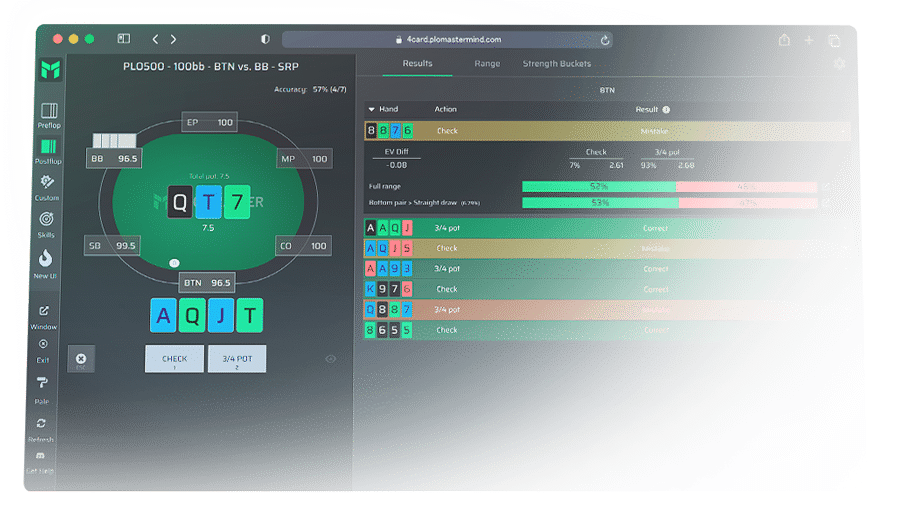
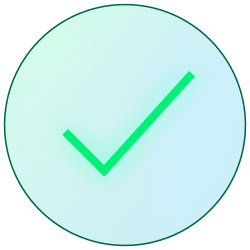
Browse and practice GTO strategies for every street—preflop, flop, turn, and river—in both 4-Card and 5-Card PLO.
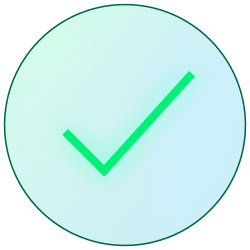
Includes 6-Max Cash & Heads Up scenarios for both games, as well as MTTs, 8-Max Live PLO, and 6-Max Apps for 4-Card PLO.
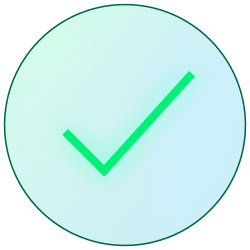
Every scenario provides optimal bet sizing with minimal EV loss, so you can focus on implementing winning strategies.
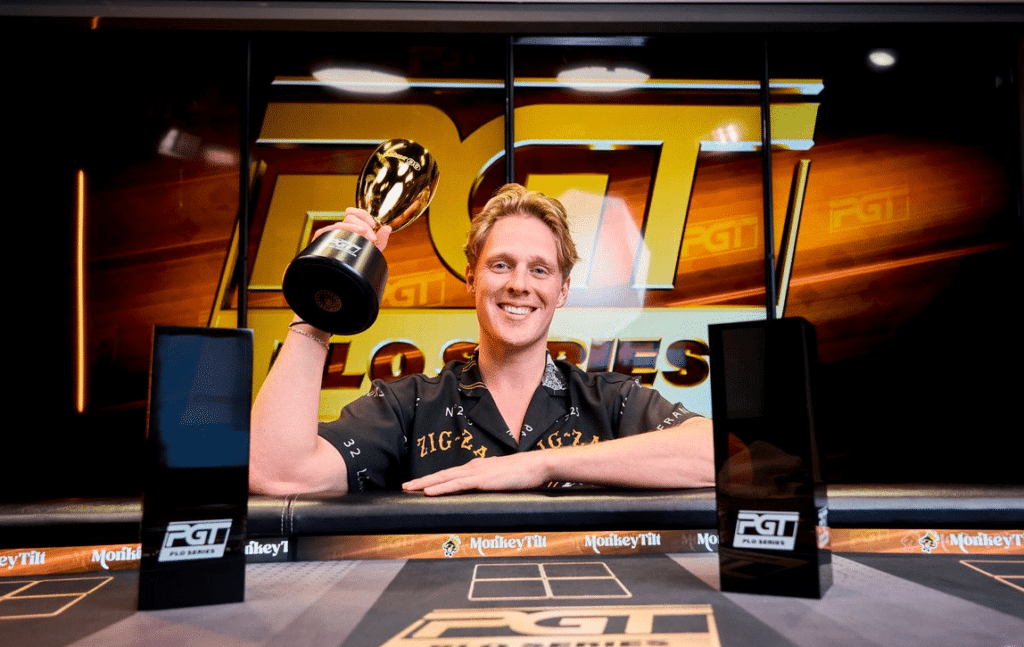
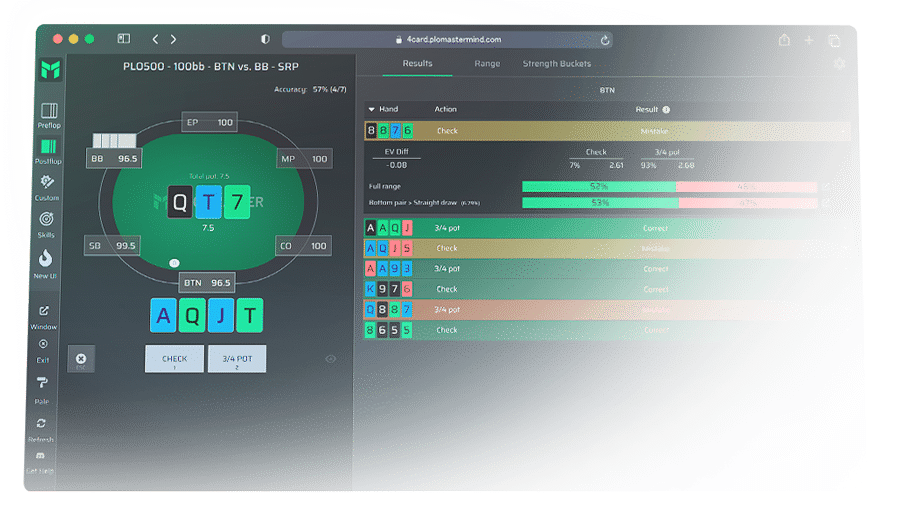
Access a variety of scenarios based on stake and stack sizes to fine-tune your strategy.
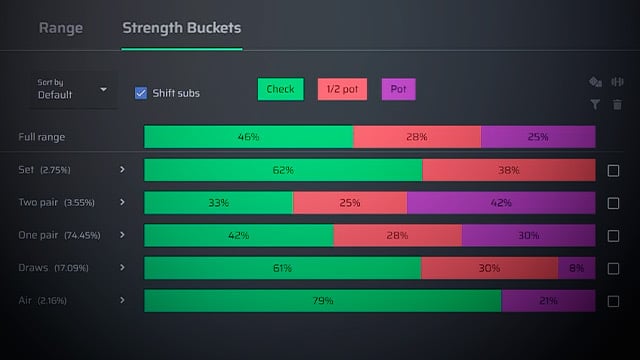
Enhance your understanding of the game through custom hand classes and groupings.
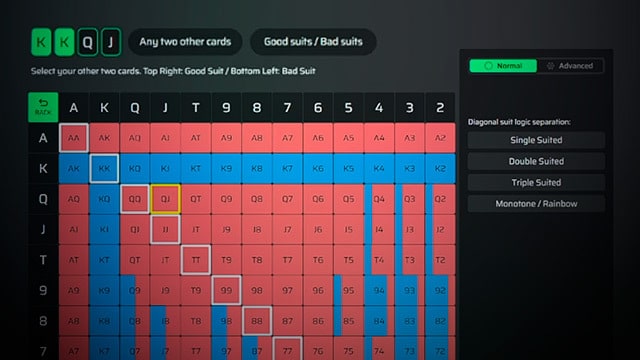
Unlock powerful insights by visualizing your range in an intuitive 13×13 Matrix.


Get instant results for each action based on its expected value (EV).

Choose from different practice variations to sharpen your skills.
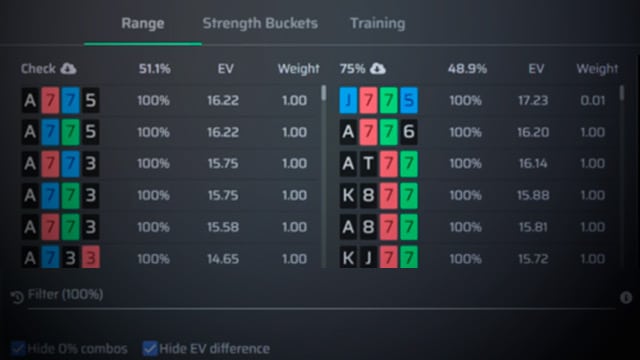
Load your own custom sims and train them directly in PLO Trainer.

PLO Trainer Lite covers the following positions (50 flops each for a total of 300 flops)
Yes, you can get access to PLO Trainer only plans that include the same features as the PLO Trainer PRO plan, without access to the videos.
Click on a link below to get started:
No, 6-month and yearly plans are both one-time payments and therefore, not subscriptions.
They do not renew automatically at the end of the period, and there is no need to cancel them.
Only monthly plans are subscriptions that renew automatically, and can be cancelled at any time from your Billing settings.
No, simply use one of the major browsers, make sure it’s updated, and that you have a good internet connection.
For optimal performance we recommend using Chrome, Safari, or Firefox.
The 4-card PLO membership gives you access to the 4-card PLO Mastermind videos and the 4-card PLO Trainer. Currently, you also get access to the available 6-Card PLO content as a bonus. The 4-Card PLO membership does not grant access to any 5-Card PLO videos or software.
Videos and Quizzes: The PLO Mastermind includes unlimited access to all our courses and content library (900+ PLO strategy videos and 350+ quizzes). Videos are not downloadable.
Discord: Access to multiple exclusive member channels to interact with PLO Mastermind members, coaches, and our support team. Also, the #preflop-helper bot channel.
A monthly membership lasts for a 1-month period (e.g if you sign up June 1st your subscription will renew July 1st), while yearly memberships last 365 days.
The 5-Card PLO membership gives you unlimited access to our 5-Card PLO Trainer (and full access to 5-Card PLO Skills). It also grants you access to our existing 5-Card PLO content, plus the new weekly video. Finally, you also get access to our exclusive PLO Mastermind member channels on Discord.
The 5-Card PLO membership also includes access to other specific 4-Card PLO content, such as the “General Strategy”, “PLO Profiler”, “Poker Ecosystem”, and “Mental Game” series. Currently, you also get access to the available 6-Card PLO content as a bonus. The 5-Card PLO membership does not grant access to any 4-Card PLO software.
Yes, PLO Trainer is compatible with all operating systems, just make sure to use one of the major browsers and ensure that it is up to date.
Most PLO Trainer features are also mobile-friendly, and it can be installed as an app-shortcut on your phone or tablet.
We have created a document that displays all of the situations and scenarios that currently lead to turns and rivers which you can view here.
Once you have opened one of these scenarios in the PLO Trainer Web App if you click the ‘has turns’ option on the board selector you will be presented with all the boards that lead to turns and rivers.
Join our Discord to stay up to date with team announcements and talk directly to the team.
Within the PLO Trainer, click the notifications bell in the top right. This will display all the release notes for any updates.
No, you should not use the PLO Trainer whilst playing and running poker sites.
Doing so will result in you receiving a warning from the poker site or worse depending on the terms & conditions a specific site has in place.
Please always make sure that you completely close the PLO Trainer prior to opening any poker site to avoid putting your account(s) at risk.
Ready to Get Started?


This site is protected by reCAPTCHA and the Google Privacy Policy and Terms of Service apply.


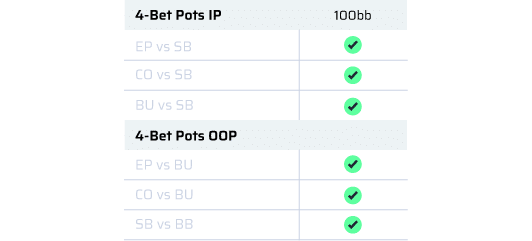
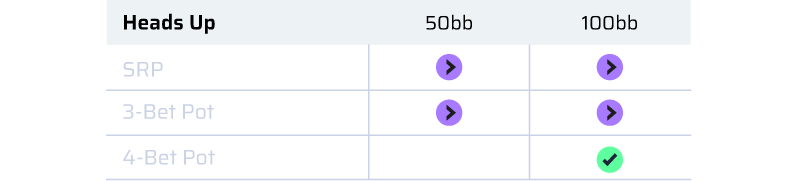








All VIP Rewards members were automatically enrolled in the Black Card program and don’t need to apply again.
Welcome, you are in!