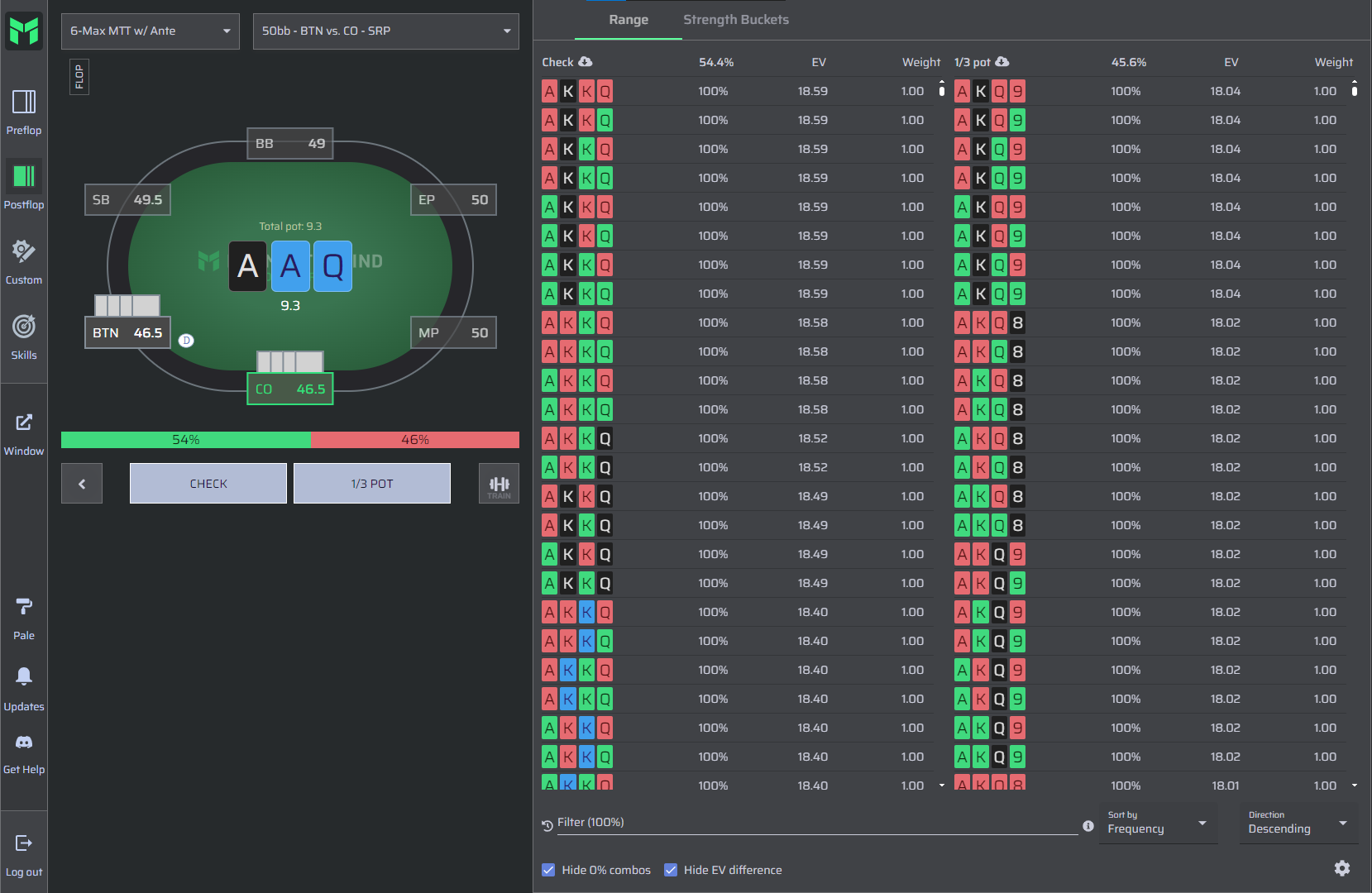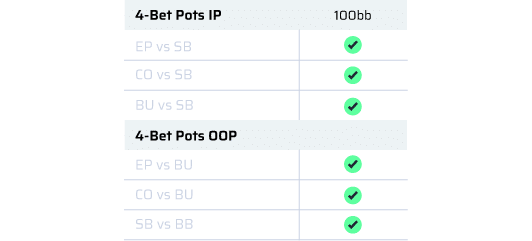The PLO Trainer is a cloud-based PLO software that allows you to access already pre-solved pre-flop and post-flop GTO solutions, within a few seconds and in just a few clicks.
Why do PLO Players Need PLO Trainer?
In order to win money you need to be better than your opponents or at least be better than most of the players at the table. There are several ways to get better at the game:
- Video
- Database analysis
- Community
- Software (PLO Trainer)
Getting better in 2024 includes a variety of resources, in which PLO Trainer serves you with the Theory “aka GTO” information of Pot Limit Omaha. Millions of pre solved solutions are available with the click of a button. GTO has become more and more important as a way of getting better.
The problem though is that it takes a lot of time, energy, and money to create GTO solutions by yourself.
That is where PLO Trainer comes in with its massive library of pre-generated solutions stored. No need for you to create sims yourself. All done by us, professional poker players who know how to run the best GTO simulations for you.
You can purchase a subscription for the 4-Card PLO Trainer as part of our 4-Card PLO Membership.
In the following sections, I will go through all the pre-flop and post-flop features that come with our in-house GTO software, along with some video examples from the previously mentioned web app course.
Pre-Flop
Pre-Flop Solutions
When variables change the strategy has to be adjusted. PLO Trainer comes with a variety of solutions for Cash Games, MTT, Live PLO and App Games. You can pick the profile that you’re actually playing, or the one that comes closest to your scenario, and find a situation that is specifically designed for the games you play.
Categories
There are simply too many combinations in PLO to focus on an individual hand. It’s better to group hands with similar characteristics and find patterns that work. In PLO Trainer you’ll find 76 unique preflop categories, where we’ve broken it down into groups with the characteristics that matter.

You can also use this tool to dive deeper into them and better recognize patterns and decide the best action to take.

Pre-Flop Training
Test yourself by clicking the “TRAIN” button and answering the correct action for the selected spot. The training feature can be used on an entire range as well as a filtered range or category, so you can narrow down the focus of your practice.
Post-Flop
We have a selection of Heads-Up, 6-Max, Multiway and MTT Post-flop solutions. All of them allow you to choose different stack sizes, scenario (singe-raised pot, 3-bet pot, or 4-bet pot), as well as which positions are in play.
Flop Solutions
Once the situation is chosen, you will see a list of different kinds of flops available. With around 209 different flops per node, we cover the main types of flops you can work on for virtually any scenario.

After selecting the flop, you can work in the range window the same way as with the pre-flop solutions.
Turn & River Solutions
Before you can actually go to the turn or river, you have to set up a flop solution.
When a flop board can go to the turn or river, you will see two arrows next to it. If there aren’t two arrows listed, it’s exclusively a flop solution.
Keep in mind that we are constantly adding more turns and rivers to the tool if we believe that a specific node is valuable enough.
Post-Flop Syntax
Our post-flop filters make post-flop analysis an extremely quick and intuitive task. When you click on the information icon below the filter bar, a list with all our new post-flop filters will pop up.
You can also type the syntax directly in the filter bar. These post-flop syntaxes work for flops, turns, and rivers, and are segmented into different categories.
New! Post-Flop Framework 2024
We’ve been learning, listening to feedback, and doing research to improve our solutions. Now PLO Trainer now features more flops (over 9,850!) with faster, more accurate solutions.
These new high-accuracy solutions include a single bet size based on the highest EV sizing for each flop texture. As a result, there are much less mixed strategies, and the execution is much easier to implement. The game tree becomes smaller, and that leads to a scenario where you can study and master a spot a lot better because you don’t have to think about multiple bet sizes.
*Current available scenarios include all 6-max positions except big blind. Turns, rivers, and other scenarios will be continuously added throughout the year.
Other exciting features
Combine PLO Trainer with Monkersolver
You can also combine PLO Trainer with Monkersolver to bring out the best of each: export ranges to run your own sims and import custom ranges from Monkersolver into PLO Trainer.
Use the AHK-Script to run sims for free in Monkersolver with the click of a button.
PLO Trainer on your phone
Get the flexibility to refine your skills whenever and wherever. PLO Skills includes performance ratings and accuracy tracking, the instant feedback you need to quickly build a preflop edge.
Training Modes
We’ve added multiple training modes to PLO Trainer, including random board training and multi-street training. Everything you need to test your knowledge in a fun way.
Random Board Training
Multi Street Training
Conclusion
PLO Trainer is an intuitive way to learn GTO Pot-Limit Omaha Strategy. You can navigate between positions and stack sizes, load pre-solved simulations, all within a cloud-based application.
There is no download required to use PLO Trainer, as its simplified interface runs directly in your browser.