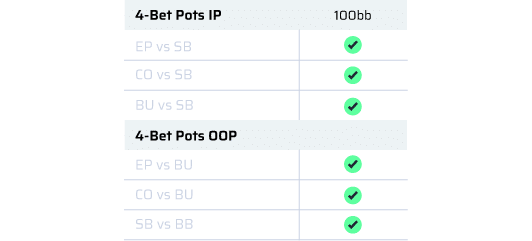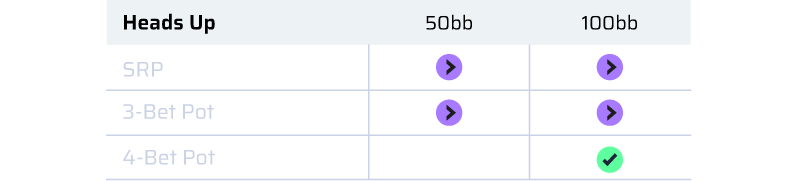PLO Range Explorer
NOTE: The 4-Card PLO Range Explorer requires a separate subscription to our 4C PLO Trainer or 4C PLO memberships. There is no 5-Card PLO functionality within the PLO Range Explorer. Please upgrade here.
The PLO Range Explorer, formerly known as PLO Trainer Desktop App (Windows only), is an advanced Windows-only, downloadable software app.
To download the latest PLO Range Explorer build, please visit our Downloads page.
The PLO Range Explorer includes the following features:
- Browsing: load a preflop or postflop solution from our huge PLO sims database and search for any hand, any game node.
- Strength buckets chart: use sub-ranges to create your own strength bucket chart. Make ranges visual and easier to comprehend. You can use any of our built-in buckets or create your own.
- Range comparison: compare your range with your opponent’s and learn who is doing better within each part of their range.
- Equity bucket chart: compare your range with your opponent’s range and learn more about who is having more hands with high, medium and low equity.
- Equity graph: compare your range with your opponent’s range using the classic poker equity graph feature.
- Board overview: List out all boards in our database in a given game node and quickly learn more about betting frequencies and sizings.
- Training: choose your preflop or postflop spot and train yourself to get better.
Other functionalities of this tool:
- Manual import: load your preflop or postflop ranges directly from Monkersolver into PLO Range Explorer to use our exclusive features.
- Export Ranges: export ranges from PLO Range Explorer directly into Monkersolver to run your own sims.
Other recommendations
Login
Accessing this course requires a login. Please enter your credentials below!