Do I need to apply to Black Card if I am a former VIP Rewards Member?
All VIP Rewards members were automatically enrolled in the Black Card program and don’t need to apply again.
Welcome, you are in!



You want to make your learning experience as smooth & easy as possible. That’s precisely what the features offer. The UI is superb compared to other solvers and takes basically no time to learn.

For the last 1.5 years I have used exclusively PLO Trainer to study and it allowed me to bring my game to the level it is at today. If you know how to use it, it’s the only program you need.

What they’ve built at Mastermind is truly exceptional. The trainer’s intuitive interface and impressive speed are remarkable. The video content is top-notch as well.
This site is protected by reCAPTCHA and the Google Privacy Policy and Terms of Service apply.


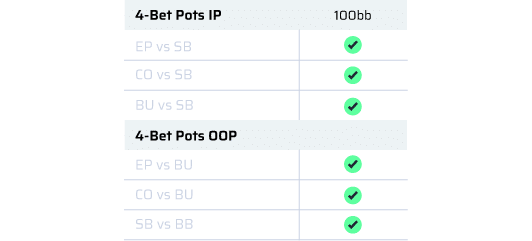










All VIP Rewards members were automatically enrolled in the Black Card program and don’t need to apply again.
Welcome, you are in!