Attaching images to your posts (Please Read!)
-
Attaching images to your posts (Please Read!)
Hi all,
Just wanted to make a quick post regarding attaching images to your posts to avoid getting caught in the filter or them not showing at all.
When creating a post you will see the icons that will be shown at the bottom of this post.
Here is a step by step guide to avoid your posts getting caught in the filter or the images not showing.
1) Save the image to your computer
2) Click on the camera icon as shown below
3) Attach your image and the image will then upload to the bottom of your post.
4) Alternatively if you want to have the image under a certain piece of text you can drag & drop it.
4) DO NOT share the images as a link as these will cause the posts to get caught in our filter and will not post.
If you ever have any issues with attaching images, or your posts not showing. Please contact me so I can resolve that for you.
Ash
Sorry, there were no replies found.
Log in to reply.